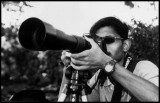Tuesday, November 27, 2007
Climate Change Photography Contest
WWF- India under the global WWF – HP partnership and in collaboration with Sanctuary Asia magazine has initiated a “Climate Change Photography Contest” in India.
The winning photograph will feature on the cover page of February 2008 issue of Sanctuary Asia and also win a trip for two to Singapore (all expenses paid). Second and Third prize winners will receive HP products and gift hampers. 200 special mention winners will win two year subscription to Sanctuary Asia.
Further information including contest details, entry form and submission details can be downloaded from either www.wwfindia.org or www.sanctuaryasia.com.
Entries must be submitted directly to Sanctuary Asia. Entries close on December 31, 2007
The winning photograph will feature on the cover page of February 2008 issue of Sanctuary Asia and also win a trip for two to Singapore (all expenses paid). Second and Third prize winners will receive HP products and gift hampers. 200 special mention winners will win two year subscription to Sanctuary Asia.
Further information including contest details, entry form and submission details can be downloaded from either www.wwfindia.org or www.sanctuaryasia.com.
Entries must be submitted directly to Sanctuary Asia. Entries close on December 31, 2007
Saturday, November 10, 2007
How long will this happen ??
 http://www.ndtv.com/convergence/ndtv/story.aspx?id=NEWEN20070032282&ch=11/9/2007%208:12:00%20AM
http://www.ndtv.com/convergence/ndtv/story.aspx?id=NEWEN20070032282&ch=11/9/2007%208:12:00%20AMThe villagers will not respect the tiger habitat and territory and keep on irritate them…. When they retaliate, they are termed as ‘man-eaters’ with many false allegations and much hyped terror stories. The result : extinction of an endangered species. Can’t we spare even 2% of earth surface for them ?? Can't we have a more rational solution towards coexistence of man and tiger ??
Thursday, October 18, 2007
New to bird photography ??
And wondering how to make good, better and 'wow!' bird pictures ??
Here are two must-read articles for you :
The Art and Science of Bird Photography by Sudhir and
Photographing Birds in India by Vijay
Enjoy birding!
Here are two must-read articles for you :
The Art and Science of Bird Photography by Sudhir and
Photographing Birds in India by Vijay
Enjoy birding!
Friday, October 5, 2007
Understanding Histogram
The word histogram is derived from Greek : histos 'anything set upright' (as the masts of a ship, the bar of a loom, or the vertical bars of a histogram); gramma 'drawing, record, writing'. By definition, in statistics, a histogram is a graphical display of tabulated frequencies. In different words, a histogram is the graphical version of a table that shows what proportion of cases fall into each of several or many specified categories.
Now, why and how is it important in the context of photography ??
Now, why and how is it important in the context of photography ??
Do you care whether a photograph / a part of a photograph is overexposed or underexposed ?? Then the histogram of that photograph is just the right tool for you. You can even check it in the LCD of your digital camera (most of the digital P&S cameras and all DSLR cameras support it), in the field, just after shooting a frame and judge whether it was rightly exposed or not. If not, re-shoot it, exposing properly this time. Or if that moment is gone you don't have any choice left but to touch it up a bit in a photo editing software. For both the cases you need to understand the histogram fully.
Histogram of an image is nothing but a graph displaying the distribution of pixels of that image in different intensity levels. The horizontal axis shows the brightness of the pixels, starting from the lowest intensity value (black point) at the left to the highest intensity value (white point) at the right, and the number of pixels having a particular intensity value is displayed by a vertical line drawn at that intensity value point on the horizontal axis. So the area of the histogram denotes the total number of pixels of the image and should remain constant for all images with same total pixel count.
Here at the left we see a typical histogram. Lets take the black (left most) point as intensity - 0 and the white (right most) point as intensity - 255. Then the distribution is a peaked function with peak at around intensity value - 100. So the histogram says - most number of pixels in that image have values around 100. There is a small peak at the black point indicating that there are finite numbers of pixels in the image with intensity value - 0 i.e. complete black. Either the frame had some real black color or some other color (being underexposed) has been captured as black in the image. By similar argument one can infer that the image does not have any pixel with maximum intensity value - 255 (pure white). You got the hint right - the image can not be an overexposed capture. In typical frames most of the objects fall between zone-IV to zone-VIII and so a properly exposed image histogram in general should not have a peak at the ends. If it has a peak at the left end, the image (or a portion of it) would look too dark and a peak at the right end ensures the image (or a part of it) to be too bright. Given below are the signatures of typical underexposed, rightly exposed and overexposed captures.
 Histogram of a typical underexposed frame (or a rightly exposed frame which has a lot of complete dark and shadow regions and absolutely no highlight).
Histogram of a typical underexposed frame (or a rightly exposed frame which has a lot of complete dark and shadow regions and absolutely no highlight). Histogram of a rightly exposed frame. Neither too many pixels of complete dark nor any burnt out highlight. There might be a small dark region in the image as the distribution has a non-zero value at the left end but surely no highlight.
Histogram of a rightly exposed frame. Neither too many pixels of complete dark nor any burnt out highlight. There might be a small dark region in the image as the distribution has a non-zero value at the left end but surely no highlight.Histogram of a typical overexposed frame (or a rightly exposed frame which has a lot of pure white regions and no dark or shadow regions).
Now, it's needless to say that the middle histogram is the most sought after. We don't like images with to much dark regions without any details or too much of highlights / burnt out portions showing no details. In both the cases we try to re-shoot the frame with proper exposure compensations. Perhaps the best way to understand the histogram is to look at the sample shots and corresponding histograms. First example is an underexposed frame with its histogram. In time of shooting it's difficult to judge whether the captured image is slightly underexposed viewing it in the small LCD display of the camera - so better look at the histogram - it would tell you all.

At a glance, one can see that most of the pixels tend toward the dark (left) side. The histogram also touches the left end. So you know that there are underexposed or "too dark" areas in the image. To obtain the right exposure one needs to program the camera to allow more light either by a positive exposure compensation or by setting a slower shutter speed or wider aperture (smaller value) and if the right exposure is obtained, the image and the histogram should look like this one:
 Now if the histogram touches the other end i.e. if most of the pixels tend toward the highlight (right) side - you know that there are overexposed or "too bright" areas in the image.
Now if the histogram touches the other end i.e. if most of the pixels tend toward the highlight (right) side - you know that there are overexposed or "too bright" areas in the image. 
Just by using the reverse technique(s) one can program the camera to allow less light to capture a rightly exposed frame, as shown in the previous example.
Many a times when the situation is not typical, rather a bit tricky, we do not see single peaked or center-peaked histograms. E.g. for a landscapes with bright sky and some shadow regions, the histogram would show two peaks (there might be some additional peaks too in between) at the left and right for the shadow regions and the bright sky respectively. As long as those peaks do not touch the ends we should not worry. But what if they touch the ends ? The image will have shadow regions as complete black without any detail and the sky will be blown out white showing no detail.... you do not like this type of an image, me too. We can't do here much in a direct manner - if one underexposes to get the details of the sky, the shadow region will be darker and if one wants to take care of the shadow regions by overexposing it a bit, the highlights will get worse. It's a limitation of the recording medium, termed as 'narrow dynamic range'. One needs to manipulate the image either in time of printing (for analog recording) or post-processing (for digital recording). The most important thing to remember here is that one can recover the details of the shadow regions by different manipulation methods but it's not possible to extract the details from the blown out regions. So the thumb rule to tackle these situations is "expose for the highlights" and then use some manipulation technique to get the details back in the shadow regions.
Many a times when the situation is not typical, rather a bit tricky, we do not see single peaked or center-peaked histograms. E.g. for a landscapes with bright sky and some shadow regions, the histogram would show two peaks (there might be some additional peaks too in between) at the left and right for the shadow regions and the bright sky respectively. As long as those peaks do not touch the ends we should not worry. But what if they touch the ends ? The image will have shadow regions as complete black without any detail and the sky will be blown out white showing no detail.... you do not like this type of an image, me too. We can't do here much in a direct manner - if one underexposes to get the details of the sky, the shadow region will be darker and if one wants to take care of the shadow regions by overexposing it a bit, the highlights will get worse. It's a limitation of the recording medium, termed as 'narrow dynamic range'. One needs to manipulate the image either in time of printing (for analog recording) or post-processing (for digital recording). The most important thing to remember here is that one can recover the details of the shadow regions by different manipulation methods but it's not possible to extract the details from the blown out regions. So the thumb rule to tackle these situations is "expose for the highlights" and then use some manipulation technique to get the details back in the shadow regions.
But remember, it's always desirable that the tails of the histogram extend to the ends - if you care to utilize the whole dynamic range of your recording medium. To ensure that the image has the complete tonal variation, just see the histogram and check whether the tails touch the ends. If they do not, you can always make it so using the level tool in any photo editing software - it just renormalizes the tonal range of the image to the complete available tonal range.
To summarize :
- The histogram is a handy graph that alerts you to the two extreme cases of underexposure and overexposure in your pictures.
- When the histogram touches the left end, you lose details in the shadows and when the histogram touches the right hand - it conveys blown highlights - you lose details in the highlights.
- There is no good or bad histogram, per se. As long as the histogram does not have peaks that touch the left or the right end, you are safe - the image will not have any underexposed or overexposed region.
- When the tails of the histogram extends to the ends, it ensures that the image has the complete available tonal variation - as desired often.

Labels:
Highlight,
Histogram,
Overexposed,
Shadow,
Underexposed
Sunday, August 19, 2007
Much awaited Canon EOS 40D announced today!!!

Update, 20th August : Canon has published the details in their website ...
No doubt the specification list is tempting.... any 20D or 30D user would die to go for it at 1299$ :)
Canon says :
Building on the success of Canon's perennially popular "prosumer" EOS 20D and 30D models, the EOS 40D advances the state-of-the-art for mid-range digital SLR cameras, making it a natural first choice for advanced amateur photographers and entry-level professionals, and an ideal second body for more established photo pros. Indeed, given the level of feature upgrades and improvements, technological wizardry, and user-requested creative controls, the Canon EOS 40D SLR's "prosumer" appellation may refer more to its accessible price point than to the exceptional quality, clarity, and resolution of the images it creates.
From the camera's newly enhanced, 10.1-megapixel CMOS imaging sensor (designed and manufactured by Canon) and its proprietary and super-efficient DIGIC III image processor, to its completely redesigned autofocus sensor and fast, 6.5 frame-per-second (fps) continuous shooting capability (for bursts of up to 75 Large/Fine JPEGs or 17 RAW images), the EOS 40D SLR puts the fun in functionality and makes serious photo business a positive pleasure.
Indeed, at 6.5 fps, no digital SLR in the EOS 40D mid-range class and price category has so high a continuous shooting capability, making it ideal for shooting--and actually capturing--speed-sensitive outdoor and wild-nature shots as well as a wide variety of action and sports scenes. The speed of the EOS 40D SLR comes from Canon's balanced combination of its latest processor, DIGIC IIII, DDR SDRAM high-speed memory, four-channel-per-line sensor readout, and two separate motors for shutter and mirror operation.
Display's the Thing
The most easily visible upgrade on the EOS 40D Digital SLR is the camera's larger 3.0-inch LCD screen (compared with the EOS 30D's 2.5-inch monitor). Still, size is only the beginning of the difference between these two cameras' displays. In order to increase viewing ease in ************************************************ outdoor conditions such as bright sunlight, Canon raised the brightness level of the EOS 40D camera's 230,000-pixel LCD screen, broadened the color gamut, and narrowed the viewing angle from 170 degrees to a still wide 140-degree perspective in all directions. An added advantage of the larger-sized display is the ability to use a larger font size for text, making it easier to read setting and menu options on the screen. The camera's menu is organized in the same tabbed format as the EOS-1D Mark III Digital SLR.Canon extends its "ease-of-reading" policy to the EOS 40D SLR's viewfinder as well. The upgraded viewfinder increases optical magnification from 0.90x to 0.95x, expands the viewing angle from 251 degrees to 264 degrees and raises the eye point from 20mm to 22mm.
increase viewing ease in ************************************************ outdoor conditions such as bright sunlight, Canon raised the brightness level of the EOS 40D camera's 230,000-pixel LCD screen, broadened the color gamut, and narrowed the viewing angle from 170 degrees to a still wide 140-degree perspective in all directions. An added advantage of the larger-sized display is the ability to use a larger font size for text, making it easier to read setting and menu options on the screen. The camera's menu is organized in the same tabbed format as the EOS-1D Mark III Digital SLR.Canon extends its "ease-of-reading" policy to the EOS 40D SLR's viewfinder as well. The upgraded viewfinder increases optical magnification from 0.90x to 0.95x, expands the viewing angle from 251 degrees to 264 degrees and raises the eye point from 20mm to 22mm.
 increase viewing ease in ************************************************ outdoor conditions such as bright sunlight, Canon raised the brightness level of the EOS 40D camera's 230,000-pixel LCD screen, broadened the color gamut, and narrowed the viewing angle from 170 degrees to a still wide 140-degree perspective in all directions. An added advantage of the larger-sized display is the ability to use a larger font size for text, making it easier to read setting and menu options on the screen. The camera's menu is organized in the same tabbed format as the EOS-1D Mark III Digital SLR.Canon extends its "ease-of-reading" policy to the EOS 40D SLR's viewfinder as well. The upgraded viewfinder increases optical magnification from 0.90x to 0.95x, expands the viewing angle from 251 degrees to 264 degrees and raises the eye point from 20mm to 22mm.
increase viewing ease in ************************************************ outdoor conditions such as bright sunlight, Canon raised the brightness level of the EOS 40D camera's 230,000-pixel LCD screen, broadened the color gamut, and narrowed the viewing angle from 170 degrees to a still wide 140-degree perspective in all directions. An added advantage of the larger-sized display is the ability to use a larger font size for text, making it easier to read setting and menu options on the screen. The camera's menu is organized in the same tabbed format as the EOS-1D Mark III Digital SLR.Canon extends its "ease-of-reading" policy to the EOS 40D SLR's viewfinder as well. The upgraded viewfinder increases optical magnification from 0.90x to 0.95x, expands the viewing angle from 251 degrees to 264 degrees and raises the eye point from 20mm to 22mm.Enhanced Durability
Recognizing the often rigorous shooting conditions encountered by professional and advanced amateur photographers, Canon design engineers made the EOS 40D SLR's magnesium alloy exterior even more ruggedly dependable than its predecessors with upgraded dust- and ************************************************************ weather-resistant construction, particularly around the camera's connection ports, battery compartment, and single-slot compact flash (CF) memory card door. Should the user inadvertently open the compact flash card door while the camera is writing to the card, a warning will pop up on the LCD screen and an open door "alarm" will sound, but the image(s) will continue writing to the memory card without interruption. The EOS 40D SLR also retains many of the outstanding features of the EOS 30D model, such as its fast 0.15-second initial start-up, its extremely durable shutter (rated up to 100,000 cycles), its top shutter speed of 1/8000 second, and 1/250 maximum X-sync flash shutter speed setting.
dependable than its predecessors with upgraded dust- and ************************************************************ weather-resistant construction, particularly around the camera's connection ports, battery compartment, and single-slot compact flash (CF) memory card door. Should the user inadvertently open the compact flash card door while the camera is writing to the card, a warning will pop up on the LCD screen and an open door "alarm" will sound, but the image(s) will continue writing to the memory card without interruption. The EOS 40D SLR also retains many of the outstanding features of the EOS 30D model, such as its fast 0.15-second initial start-up, its extremely durable shutter (rated up to 100,000 cycles), its top shutter speed of 1/8000 second, and 1/250 maximum X-sync flash shutter speed setting.
 dependable than its predecessors with upgraded dust- and ************************************************************ weather-resistant construction, particularly around the camera's connection ports, battery compartment, and single-slot compact flash (CF) memory card door. Should the user inadvertently open the compact flash card door while the camera is writing to the card, a warning will pop up on the LCD screen and an open door "alarm" will sound, but the image(s) will continue writing to the memory card without interruption. The EOS 40D SLR also retains many of the outstanding features of the EOS 30D model, such as its fast 0.15-second initial start-up, its extremely durable shutter (rated up to 100,000 cycles), its top shutter speed of 1/8000 second, and 1/250 maximum X-sync flash shutter speed setting.
dependable than its predecessors with upgraded dust- and ************************************************************ weather-resistant construction, particularly around the camera's connection ports, battery compartment, and single-slot compact flash (CF) memory card door. Should the user inadvertently open the compact flash card door while the camera is writing to the card, a warning will pop up on the LCD screen and an open door "alarm" will sound, but the image(s) will continue writing to the memory card without interruption. The EOS 40D SLR also retains many of the outstanding features of the EOS 30D model, such as its fast 0.15-second initial start-up, its extremely durable shutter (rated up to 100,000 cycles), its top shutter speed of 1/8000 second, and 1/250 maximum X-sync flash shutter speed setting.Improved Image Quality
Although it is based on the image sensor used in the EOS Digital Rebel XTi, the EOS 40D Digital SLR's 10.1-megapixel CMOS APS-C size image sensor has been significantly improved thanks to the use of larger microlenses over each pixel to reduce noise and expand sensitivity up to ISO 3200. The EOS 40D retains the model 30D camera's 1.6x focal length conversion factor (compared to full-frame digital image sensors or 35mm film) and is compatible with the full line-up of Canon EF lenses as well as the Company's expanding selection of high-quality, affordable EF-S lenses created specifically for Canon digital SLRs with APS-C size image sensors.
Adding to the improved virtuosity of the images captured by the EOS 40D SLR is the camera's 14-bit Analog-to-Digital (A/D) conversion process. Able to recognize 16,384 colors per channel (four times the number of colors recognized by the EOS 30D SLR's 12-bit conversion capability), the EOS 40D camera is able to produce images with finer and more accurate gradations of tones and colors. The EOS 40D also incorporates the optional Highlight Tone Priority and High-ISO Noise Reduction functions first introduced earlier this year with the EOS-1D Mark III Professional Digital SLR.
DIGIC III
DIGIC III is the latest generation of Canon's proprietary image processing engine. DIGIC III technology ensures that the fine details and natural colors of the images are optimally recorded and, as an added bonus, is also responsible for the EOS 40D SLR's high-speed performance, faster signal processing, and even its efficient energy consumption.
sRAW
In addition to retaining the RAW image capture capabilities of its predecessors, the EOS 40D SLR now offers a more manageable "sRAW" recording format. In sRAW mode, the number of pixels is reduced to one-fourth that of a standard RAW image and the file size is cut in half, while retaining all of the flexibility and creative possibilities associated with full-size, conventional RAW images.
Improved Autofocus and Exposure Control
While the EOS 40D SLR maintains the nine-point wide area AF coverage first introduced on the EOS 20D camera, Canon has made significant improvements to its speed, precision, and functionality, minimizing subject recognition problems in the process. The EOS 40D camera's completely redesigned nine-point AF sensor provides cross-type AF measurement at all nine focusing points for maximum apertures up to f5.6, and for the first time in any EOS camera, the central AF point offers enhanced precision for both vertical and horizontal subject contrast when using EF or EF-S lenses featuring maximum apertures of f2.8 or faster. AF calculation speed with the EOS 40D camera is 30 percent faster than the EOS 30D model.
The Canon EOS 40D Digital SLR retains the same 35-zone metering sensor as its predecessor. Available patterns include Evaluative metering, which is linked to all AF points and is set automatically in the Basic Zone modes, Centerweighted average metering, Partial metering, and Spot metering, covering approximately 9 percent or 3.8 percent of the viewfinder at center, respectively. The camera's E-TTL II autoflash and 12 exposure control modes (11 AE modes plus manual) are also unchanged from the EOS 30D SLR model. However, as a result of consumer input, Canon has added three Custom exposure modes. As an added convenience, particularly for wireless flash operations, users can adjust the flash settings of the Canon Speedlite 580EX II directly from the camera.
The Canon EOS 40D camera offers ISO speeds from ISO 100 to ISO 1600 in 1/3-stop increments. Users can also opt for a high-speed setting of ISO 3200. For the first time in any EOS camera, the 40D model offers Auto ISO capability in Creative Zone exposure modes. This valuable new feature adjusts the ISO speed to the optimal setting based on low light or shaky shooting conditions. Additionally, the EOS 40D provides full-time display of the active ISO speed setting, both in the viewfinder as well as on the top LCD data panel.
The Canon EOS 40D Digital SLR is also the first camera in its class to offer two interchangeable focusing screens in addition to the standard precision matte screen. Users can opt for a grid-type focus screen that makes it easier to verify horizontal or vertical alignment while determining image composition, as well as the Super-Precision Matte focusing screen that makes it easier to grasp the "sweet spot" of manual focusing when using a lens with a maximum aperture of f2.8 or faster.
Enhanced Live View
Previously the province of the EOS-1D Mark III DSLR (one of Canon's top-tier professional cameras), the Live View function now gives EOS 40D camera users an expanded and exceedingly convenient and comfortable set of shooting options. By permitting the framing and capturing of subjects using the camera's LCD screen instead of the viewfinder, the shooter gains a 100 percent field view to more easily achieve the desired composition. A new Custom Function on the EOS 40D allows autofocus during Live View by pressing the camera's AF-ON button. At that point, the reflex mirror goes down and AF is carried out in the normal way. Letting go of the AF-ON button resumes Live View functions. Also, in the Live View shooting mode the user can magnify the image by five or ten times in order to ensure that the shot is optimally focused. Live View is at its best during tripod shooting--particularly for close-up photography where precise focusing is imperative. As a side benefit, the Live View shooting mode helps to reduce vibration by lifting the reflex mirror out of the optical path well in advance of the exposure, improving image quality at slow shutter speeds. A new electronic 1st-curtain shutter function in Live View mode reduces release time lag and operational noise even further to avoid spooking wildlife or disturbing people nearby with unwanted camera sounds. Additionally, as the release time lag is miniscule, even instantaneous movements like a bird taking flight can be readily captured.
EOS Integrated Cleaning System
First introduced on the EOS Digital Rebel XTi camera, the EOS Integrated Cleaning System is a prime example of trickle-up technology and is now becoming a standard feature on all new EOS Digital SLRs. The camera's Self-Cleaning Sensor Unit uses ultrasonic vibrations to literally shake dust particles off of the low-pass filter in front of the sensor each time the camera is powered up or shut down. Users also have the option of engaging the "clean now" function at will or bypassing it altogether. Additionally, the EOS 40D SLR's manual sensor cleaning function raises the mirror and allows users to clean dust that has stuck to the low-pass filter. Dust that has been shaken or blown loose is then trapped by adhesive at the base of the sensor unit housing, preventing the problematic particles from reattaching themselves to the filter when the camera moves. The second part of the cleaning system is a software solution that maps the location of any spots that may remain on the sensor. The mapped information is saved as Dust Delete Data and attached to the image file. Subsequently, the offending dust information is subtracted from the final image during post processing with a compatible personal computer, using the supplied Digital Photo Professional software.
Improved Software
Among the most valuable features of the Canon EOS 40D Digital SLR is its compatibility with Canon's Picture Style Editor (PSE) 1.0 software. With PSE, shooters can actually design the look of their photographs by inputting their own preferred style, color, and tone curves. The EOS 40D Digital SLR also ships with the latest versions of Canon's powerful software applications, including Digital Photo Professional 3.1 and EOS Utility 2.1, which now support the camera's Remote Live View and Dust Delete Data functions, as well as incorporating a broad range of additional improvements designed to improve image quality and speed up workflow. Also included are ZoomBrowser EX 5.8 and ImageBrowser 5.8 for easy browsing, viewing, printing, and archiving with compatible computer operating systems, including Microsoft Windows Vista and Windows XP, as well as Mac OS X.
Accessories (Not Included--Must be Purchased Separately)
New system accessories for the EOS 40D SLR include the redesigned high-capacity Battery Grip BG-E2N, which facilitates high-volume shooting and easier vertical shooting. Compatible with up to two BP-511A battery packs or a set of six AA-size batteries, the battery grip approximately doubles the number of shots that can be taken, compared with the battery power of the EOS 40D SLR alone. The BG-E2N grip features new sealing material around the battery compartment to better resist water and dust. The new model replaces the original BG-E2 grip and is compatible with the EOS 20D, 30D, and 40D models.Designed exclusively for the EOS 40D SLR, the new Wireless File Transmitter WFT-E3A permits wireless transfer and back-up, as well as remote control of the camera in Live View mode. It can also be connected to various GPS receivers or Hi-Speed USB 2.0 external storage devices such as convenient flash drives or high-capacity hard drives with much larger storage capacity than the memory cards in the camera for instant back-up as images are captured. Compact and affordable, the WFT-E3A wireless transmitter also doubles as a vertical grip and requires its own BP-511A battery pack in addition to the battery installed in the camera body.
EF-S 18-55mm f3.5-5.6 IS Lens
Developed in response to consumer demand for a high-quality yet affordable optically image stabilized lens, the Canon EF-S 18-55mm f3.5-5.6 IS standard zoom lens adds a phenomenally flexible lens to the EOS 40D SLR shooter's imaging arsenal. While it features the wide-angle to mid-range zoom flexibility of its non-IS predecessor, this new EF-S 18-55mm f3.5-5.6 IS lens offers the significant advantage of a true lens-shift image stabilization system that yields up to a full four stops of image-shake correction.
The higher performance provided by Canon's lens shift IS system (compared with the in-camera sensor shift type offered in some competitive SLRs) includes the ability to optimize the lens performance for specific shooting situations such as low-light, long-zoom, or movement while shooting (or virtually any combination of the three). What's more, the shooter can see the image stabilization effect in the viewfinder. As the image already appears steady, more accurate framing and composition is possible, the AF point can be placed more precisely, and the photographer can concentrate on the optimal shot more comfortably.
Product Features and Technical Details
Product Features
10.1-megapixel CMOS sensor captures enough detail for photo-quality poster-size prints
Large 3.0-inch LCD display with enhanced Live View and broadened color gamut
6.5 frame-per-second continuous shooting capability (for bursts of up to 75 Large/Fine JPEGs or 17 RAW images)
sRAW mode; 35-zone metering system; integrated Self-Cleaning Sensor Unit
Powered by BP-511A, BP-511, or BP-512 lithium-ion battery pack; stores images on CF cards
Technical Details
Resolution: Approximately 10.1 million effective pixels (total pixels: approximately 10.5 million)
Recording pixels: 3888 x 2592
Sensor type: CMOS sensor, with primary R-G-B filtration
Sensor size: 22.2 x 14.8 millimeters
Pixel size: 5.7 microns square
Lens focal length factor: 1.6x
Sensor dust removal: EOS Integrated Cleaning System; active removal of dust by vibrating front low-pass filter; automatic removal of dust spots, in Canon Digital Photo Professional software (v. 3.1 or higher)
Maximum frames per second: 6.5 frames per second (fps) at full resolution
Maximum number of frames / burst: JPEG: 75; RAW: 17
Shutter speeds: 30 seconds to 1/8000, plus Bulb (1/3 or 1/2-step increments)
Flash sync speed: Up to 1/250, with EX-series Speedlites
Anticipated shutter durability: 100,000 exposures, based on Canon test methods
Computer interface: USB 2.0 (Hi-speed)
Image recording storage media: CompactFlash (CF) cards (type I or II, including Microdrives)
Card compatibility: "FAT32" compatible--OK for cards over 2GB
Image format options: JPEG (choice of "Fine" or "Normal" compression); RAW (Canon .CR2 RAW file format); RAW + JPEG (any JPEG file size available; JPEG file written as separate file)
Analog to digital conversion: 14 bits per channel (16,382 separate tones from brightest to darkest, for each channel)
Resolution options: "Large"--3888 x 2592 (approximately 10.1 million pixels); "Medium"--2816 x 1880 (approximately 5.3 million pixels); "Small"--1936 x 1288 (approximately 2.5 million pixels)
color space: sRGB color space; Adobe 1998 RGB
File numbering: IMG_0001.JPG or IMG_0001.CR2; first character is always underscore (_)
Folders: Automatically created for image storage; new folder can be user-created with "Manual Reset" function; folders cannot be freely selected on memory card by the photographer Highlight tone priority: Expands tonal range of bright highlights by about one stop; ISO range limited to 200 to 1600; activated by C.Fn II-3-1
Data verification: "Original Image Data" can be appended to each image via Custom Function IV-6-1; requires optional Canon Original Data Security Kit OSK-E3 to check authenticity
Live View viewing options: Camera's LCD monitor; computer monitor, via USB; computer monitor, via wireless transmitter WFT-E3A
Manual focus: Viewed on LCD monitor, with option to magnify focus area 5x or 10x
Autofocus: Possible--C.Fn III-6-1 active, press AF On button; mirror drops down temporarily while AF On button is pressed, allowing AF to function
Silent mode Live View shoot: Mode 1: First shutter curtain remains open; shooting up to 6.5 fps possible; Mode 2: Quieter option; 2nd shutter curtain doesn't close until user's finger is taken off shutter button
Accessory wireless transmitter: Canon WFT-E3A (optional, dedicated wireless transmitter)
Attachment to camera: Attaches to base of camera; totally integrated with EOS 40D's design
Wireless transfer methods: 802.11b or 802.11g; link speed: approximately 11 megabits/second (802.11b) or 54 megabits/second (802.11g)
Connection method: Infrastructure or Ad Hoc (802.11g functions in Ad Hoc mode)
Maximum wireless distance: Approximately 490 feet (150 meters), if "receiver" has its own antenna (depends on environment)
Wireless channels: 11 (in North American market)
Ethernet (wired) transfer: Yes; Ethernet 100Base-TX (maximum distance approximately 1,000 feet); link speed: approximately 100 megabits/second
Transfer options: 1. FTP mode (images sent to folder on host computer); 2. PTP mode (remote control of camera possible from computer); 3. HTTP mode (view camera's files using web browser; remote firing of camera possible)
Security options: Encryption: WEP or TKIP/AES; authentication: open system, WPA-PSK, or WPA2-PSK
USB "host" capability: Plug compatible USB devices into WFT-E2A, for use with the EOS 40D; GPS devices (write GPS time, coordinates, and altitude info into each file's EXIF info); external hard drive (connect compact external USB hard drive, and write files directly from camera to the hard drive as if it's an additional memory card)
LCD monitor: 3.0-inch (diagonal) TFT color; approximately 100% coverage; approximately 230,000 pixels on monitor; approximately 140 degrees viewing angle
LCD monitor brightness: Adjustable in 7 levels (via Menu)
Video-out: Yes (to standard TV monitor); NTSC or PAL, selectable on Menu
Number of AF points: Nine, all cross-type AF points
Center AF point: Unique hybrid cross-type AF point; world's first high-precision AF point with both horizontal and vertical high-precision; additional standard precision, cross-type sensors for lenses from f2.8 to f5.6
AF point selection: 1. Manual AF point selection via 9-way multi-controller on back of camera; 2. automatic AF point selection
AF activation: Shutter button, or new AF On button at back of camera
AF modes: One-Shot AF (for stationary subjects); AI Servo AF (for tracking moving subjects); AI Focus AF (auto selection of One-Shot or AI Servo AF)
AF sensor: Entirely new Canon CMOS AF sensor
AF sensitivity range: EV -0.5 to 18 (at 73 degrees F / 23 degrees C, ISO 100)
Shutter speeds: 30 seconds to 1/8000 second, plus Bulb (1/3 or 1/2-step increments); x-sync at 1/250
ISO range: 100 to 1600, in 1/3-step or full-stop increments; ISO can be expanded to 3200 via C.Fn I-3-1
Auto ISO: Can be set in any exposure mode, including P, Tv, Av, and M; ISO usually based at 400; typical auto range is 100 to 800, depending on conditions; manual exposure mode: auto ISO fixed at 400
Exposure modes: Manual, Aperture-priority (Av), Shutter-priority (Tv), Program AE
Full-auto modes: Green Zone, Portrait, Landscape, Close-up, Action, Night Portrait, Flash Off
Metering: 35-zone metering sensor; Evaluative metering (linked to all AF points); Center-weighted metering; Partial metering; Spot metering at center of picture (approximately 3.5% of picture area)
Metering range: EV 0 to 20 (all patterns, at normal temperatures)
Exposure compensation: Possible in P, Tv, Av, and A-DEP exposure modes; +/- up to two stops, in 1/2 or 1/3-stop increments (via Quick Control Dial)
Autoexposure bracketing: Possible in P, Tv, Av, M, and A-DEP exposure modes; +/- up to two stops, in 1/2 or 1/3-stop increments
Compatible flashes: All Canon EX-series Speedlites, including new Speedlite 580EX II
Camera menu sets flash: Yes (580EX II only, as of August 2007)
E-TTL II flash metering: Flash metering not linked to active AF point; distance from compatible EF lenses now used; entire metering area can be averaged using Custom Function 14-1
Modeling flash: 1-second burst of flash possible at 70Hz when depth-of-field preview button is pressed (580EX/EX II, 550EX, 420EX, MR-14EX, MT-24EX, and Speedlite transmitter only)
Wireless E-TTL: Fully compatible, including ratio setting over six-stop range
Flash exposure compensation: Up to +/- 2 stops can be set on camera body (can also be set on compatible Speedlites)
Built-in flash: Covers lenses as wide as 17mm (27mm equivalent); Guide Number 43 (feet)/13 (meters), ISO 100
Viewfinder focus screen: New interchangeable "Ef" series focusing screens; standard screen: Ef-A--precision matte screen very similar to EOS 30D; optional Ef-D screen--precision matte with grid lines; optional Ef-S screen--Super precision matte (superior manual focusing with fast lenses, f1.8 to f2.8)
Viewfinder display: Similar to EOS 30D; new: ISO is always displayed; new: B/W shooting mode icon; new: maximum burst available now two digits
Dioptric adjustment: User-set from -3.0 to +1.0 (range can be extended using optional Canon dioptric Lens E, plus rubber frame Eb)
Mirror lock-up: Possible via Custom Function III-6-1
Eyepiece shutter: None (cover is provided on included strap)
Color space: Standard sRGB or Adobe 1998 RGB (separate setting on Menu)
White Balance: Auto; Pre-set (Daylight, Shade, Cloudy, Tungsten, Fluorescent, Flash); color temperature (set by user from 2500K to 10,000K in 100K increments); custom (shoot white object or 18% gray card, base WB on that neutral object)
White Balance correction: Fine-tuning of overall color, in any white balance mode; amber–blue correction, in 9 steps; magenta–green correction, in 9 steps; set on graph on LCD monitor, using 9-way controller; both types of correction can be combined
White Balance bracketing: Three separate files written with a single click of the shutter; can be varied in the amber–blue direction, or the magenta–green direction; can be adjusted up to +/- 15 mireds (equivalent to 3 steps on the 9-step adjust scale); can be combined with standard auto exposure bracketing (9 files written to CF card)
Picture style: Extensive range of settings for user to tailor color, contrast, sharpness, etc. to their preference; same characteristics as previous EOS SLRs with Picture Style control
Black and white recording: Set via monochrome setting within Picture Styles menu
Computer connection: USB 2.0 Hi-speed, via small "B"-type USB connection
Remote control: N3-type push-in terminal (same as EOS 20D, EOS-1D Mark II, etc.)
Video-out: Single-pin mini-jack
Direct Printing compatibility: PictBridge printing to compatible Canon and other brand printers
Compatible images: JPEG, RAW, or sRAW, if they comply with DCF protocol
Preview effects on camera's LCD: Printing effects can be previewed (includes brightness, levels, contrast, color saturation, color tone, and color balance--face brightener and red-eye correction cannot be viewed)
Connection to printer: Via USB cable included with camera
DPOF image marking: Compatible; images can be "tagged" while reviewing on LCD monitor
Battery: BP-511A, BP-511, or BP-512 (rechargeable lithium-ion, same as EOS 30D) (BP-511/BP-512: 1100mAh; BP-511A: 1390mAh)
Shooting capacity: Approximately 1100 shots (at 68 degrees F / 20 degrees C); approximately 800 shots (at 32 degrees F / 0 degrees C)
Charger unit: Canon CB-5L or CG-580 (also can be charged with compact power adapter CA-PS400)
AC adapter: AC adapter kit ACK-E2 (optional; consists of adapter AC-E2, and "dummy battery" DR-400)
Battery grip (optional): Battery grip BG-E2N or BG-E2
Date/time back-up battery: CR2016 lithium battery--coin-type; user-replaceable (estimated life 5 years)
Body exterior material: Magnesium alloy top, front, and rear covers
Chassis material: Polycarbonate and stainless steel
Lens mount: EF lens mount; metal; compatible lenses: all Canon lenses for EOS cameras
Compatible with EF-S lenses: Yes
Custom functions: 24 custom functions, in four distinct categories; 9 entirely new custom functions
Operating temperature range: 32 degrees to 104 degrees F, at 85% or lower humidity (0 degrees to 40 degrees C)
Dimensions (W x H x D): 5.7 x 4.2 x 2.9 inches (145.5 x 108 x 73.5 millimeters), very slightly larger than EOS 30D
Weight (without battery or CF card): 26.1 ounces (740 grams), approximately 1.4 ounces (40 grams) heavier than EOS 30D
Thursday, August 9, 2007
50th Dum Dum Salon 2007
PAD invites all entrants and their friends to visit Dum Dum Salon during 17th October 2007 to 28th October 2007 between 5 to 9 PM at Dum Dum Motijheel College Premises.
Download Entry Form Here
About Photographic Association of Dum Dum :
Download Entry Form Here
About Photographic Association of Dum Dum :
The Photographic Association of Dum Dum (PAD) is a registered voluntary organization, affiliated to FIP, National body for Photography in India, serving for the cause of photographic development since its inception in 1957. Its motto is to promote and propagate Photography through different ways in various capacities.
It has organized 46(forty-six) International Photo Exhibitions, 7(seven) International Conferences, 12 (twelve) All India Seminars, 6(six) workshops, more than 50(fifty) local exhibitions for the enhancement of Photographic Education and International fraternity through the medium of Photography. Photographic Association of Dum Dum with its rich cultural heritage has been a trendsetter in many ways.
PAD is the pioneer in introducing Free Evening Photographic Courses leading to Certificates and Diplomas in Photography in India absolutely free of charges. On the basis of our certificates and Diplomas many students are now well placed in many Govt. Departments, Research Institutions and commercial Organizations. Some of them are also self employed.
It has organized 46(forty-six) International Photo Exhibitions, 7(seven) International Conferences, 12 (twelve) All India Seminars, 6(six) workshops, more than 50(fifty) local exhibitions for the enhancement of Photographic Education and International fraternity through the medium of Photography. Photographic Association of Dum Dum with its rich cultural heritage has been a trendsetter in many ways.
PAD is the pioneer in introducing Free Evening Photographic Courses leading to Certificates and Diplomas in Photography in India absolutely free of charges. On the basis of our certificates and Diplomas many students are now well placed in many Govt. Departments, Research Institutions and commercial Organizations. Some of them are also self employed.
Tuesday, June 12, 2007
Post Processing - do you hate it ??
I do not. For a long time I wanted to write on it - why I do not. And today I just saw a post in INW by Vijay 'Is Post Processing a bad word? '
Well, many nature photographers have written their views on it there - just read the thread to get those. But as ever it is probably an endless debate. And as I got the chance to contribute my two cents, didn't miss it.
But originally it was due in this blog.... so publishing my thought here also :
Well, many nature photographers have written their views on it there - just read the thread to get those. But as ever it is probably an endless debate. And as I got the chance to contribute my two cents, didn't miss it.
But originally it was due in this blog.... so publishing my thought here also :
I can't add anything new to this debate.... just want to write a few words and give an example :
In film medium also, there are three main steps towards picture making -
1. Composing the frame or seeing (visualizing) the frame
2. Capturing the frame using camera with proper settings and with proper attachments (filters etc)
3. Developing and Printing, with/without manipulation - to convert the picture to viewable format.
Now first two processes are more or less the same for digital also and the third has been named as 'Post Processing'. Whoever hate 'post processing' do they also hate the third step and so many manipulation methods in printing too?? Then they should not say that they hate 'Post Processing' rather they should say it's the 'image manipulation' that they hate. Using a GND filter or a Yellow filter in taking landscape shots should also be considered as manipulation of the natural view - just at a hardware level, though not by using any software. But then the question is whether one is against the manipulation or against the way used for manipulation?? I myself am not against the manipulation.... coz I believe in the quote already quoted by Sudhir, my photograph need not be the reality - but how I want to show it to the viewer. If we go to one step back - what is a natural view?? Then the answer would be what we see with our naked eye. So if one wants to show the natural view captured, he/she should always use the same focal length as of our eye lens (as we all know zooming is not equivalent to seeing the frame from a closer distance, the perspective changes when we zoom and when we approach nearer to the subject) and always use the same shutter speed as the time taken by our brain to see an image. Capturing a silky smooth water flow using slow shutter speed is also not a 'natural view'. So a bit of manipulation is already embedded in step 2 of the above list.
And finally I don’t see post processing as a tool to make a bad picture good - rather it is to help one to extract the picture what he/she wants to show to the viewer. For me, I like to show the beauty of nature through my photographs and I believe that nature is so beautiful that I can not make it any better even with all of my creativity skills poured into it. So I post-process my captured RAW image files to make it look more like the 'original' beauty in nature.
Here goes one example :
Few days back I shot a Hover Fly and for that I didn't have proper lighting equipment - any dedicated flash. Used the on body pop-up flash and so got a few reflections as highlight on its body. Those highlights affect the image a lot. I did some post-processing but could not extract out what I wanted to show - the beautiful Hover fly without those reflections and hot-spots. Later Sudhir gave me few tips on the post-processing and I got a better result - much closer to what I like to display. Finally I tried with some different settings and I feel I got exactly what I wanted from that shot. Attaching all three of them here.
1. The image without much post-processing or rather without proper post-processing

2. The image post-processed with Sudhir's tips

3. Finally what I got after a few more attempts

Probably the example explains well why I do support post processing and how it helps me to get the exact picture (from the RAW capture) I want to show to the viewers.
In film medium also, there are three main steps towards picture making -
1. Composing the frame or seeing (visualizing) the frame
2. Capturing the frame using camera with proper settings and with proper attachments (filters etc)
3. Developing and Printing, with/without manipulation - to convert the picture to viewable format.
Now first two processes are more or less the same for digital also and the third has been named as 'Post Processing'. Whoever hate 'post processing' do they also hate the third step and so many manipulation methods in printing too?? Then they should not say that they hate 'Post Processing' rather they should say it's the 'image manipulation' that they hate. Using a GND filter or a Yellow filter in taking landscape shots should also be considered as manipulation of the natural view - just at a hardware level, though not by using any software. But then the question is whether one is against the manipulation or against the way used for manipulation?? I myself am not against the manipulation.... coz I believe in the quote already quoted by Sudhir, my photograph need not be the reality - but how I want to show it to the viewer. If we go to one step back - what is a natural view?? Then the answer would be what we see with our naked eye. So if one wants to show the natural view captured, he/she should always use the same focal length as of our eye lens (as we all know zooming is not equivalent to seeing the frame from a closer distance, the perspective changes when we zoom and when we approach nearer to the subject) and always use the same shutter speed as the time taken by our brain to see an image. Capturing a silky smooth water flow using slow shutter speed is also not a 'natural view'. So a bit of manipulation is already embedded in step 2 of the above list.
And finally I don’t see post processing as a tool to make a bad picture good - rather it is to help one to extract the picture what he/she wants to show to the viewer. For me, I like to show the beauty of nature through my photographs and I believe that nature is so beautiful that I can not make it any better even with all of my creativity skills poured into it. So I post-process my captured RAW image files to make it look more like the 'original' beauty in nature.
Here goes one example :
Few days back I shot a Hover Fly and for that I didn't have proper lighting equipment - any dedicated flash. Used the on body pop-up flash and so got a few reflections as highlight on its body. Those highlights affect the image a lot. I did some post-processing but could not extract out what I wanted to show - the beautiful Hover fly without those reflections and hot-spots. Later Sudhir gave me few tips on the post-processing and I got a better result - much closer to what I like to display. Finally I tried with some different settings and I feel I got exactly what I wanted from that shot. Attaching all three of them here.
1. The image without much post-processing or rather without proper post-processing

2. The image post-processed with Sudhir's tips

3. Finally what I got after a few more attempts

Probably the example explains well why I do support post processing and how it helps me to get the exact picture (from the RAW capture) I want to show to the viewers.
Note : (This part has been added on 15th June)
Today I felt the post was incomplete... so adding this up.
I didn't consider photoShop-ed and post-processed as synonyms in my writing. To be more clear, whatever we can do on an image in PhotoShop is NOT post-processing to me. Major rearrangements (addition/deletion) of elements in a photograph should always be termed as photo-morphing. But again photo-morphing was there in non-digital era too. Yesterday it was being done only in labs by professionals in some painstaking ways and today those could be performed in a computer knowing the software. And the biggest advantage in the latter is the 'ctrl+z' (undo), therefore everybody can give it a try without affecting the original one. That's the only reason it has become a more common practice today.
One needs to respect the borderlines between photography and painting. In photography you paint with light, not with colors and brush(tool). There is no place for your imagination - if that is not the reality. So if you are a master of painting in PhotoShop while post-processing your photograph, it would cross the border. It's an art no doubt - but we don't call it photography anymore. Shooting a bird in the city and then framing it on a jungle background using PhotoShop tools is beyond post-processing, it's a morphing. Have you been there in a professional manual printing photography lab, must have seen pallet and brush and people gives photo-finish on the large prints correcting the small defects and imperfections in the print, but hold on, they are not painter. They don't paint a flying bird on the blue sky to make the photograph look better aesthetically or don't add a moon in a night sky-scape. All those can be done in PhotoShop too, but that's not processing a photograph - rather an all together different art - the art of graphics creation.
Saturday, May 26, 2007
Understanding MTF Charts
It's a million dollar question for all photographers - 'which lens would fit the best to my requirements?' Well, there are a lot of parameters that play the game when you try to pin down your best option - starting from the weight(mass) of the lens, convenience of carrying it, range of the focal length, whether handholding is possible, if not what type of a support is necessary, the aperture (fast or slow), one touch or two touch focusing, 'IS' or not, 'L' or not, the optics quality, so on and so forth.... oops! I forgot about the most important deciding factor : the price.
But which one should be the key player of the game? Here, except the optics quality of the lens all other parameters are subjective and depend on personal taste. I might find a lens light enough to be my all-time and all-purpose lens and Mr. X might have rejected the same one because of its weight. The costliest lens I can afford is Mr. Y's cheap lens. The only parameter that everybody would agree on is a quantitative measure of the optics quality. Those figures would remain same and equally acceptable for me, Mr. X - Mr. Y and you. That's the reason people rely more on sample images taken by the lens rather than a one page bold review. And the best proof would be a test shot of the calibration chart....
Once I had a great confusion - whether to buy the Canon EF 100-400mm f/4.5-5.6L IS USM or the Canon 400mm f/5.6 USM, though I didn't have enough money to buy either of them :) - just for a future planning. The reviews available in the net made the situation even worse... they were so evenly balanced in numbers. Oh! lucky me - just then I happened to stumble upon a site which is the most useful site (IMHO) to compare between any two Canon EF lenses (of similar focal lengths)... but that took more than an hour to do a complete comparative study - judging the image sharpness and contrast at the centre, far away from center, on a diagonal line, along the perpendicular direction to that etc... and all these for all the aperture settings. I thought if someone could summarize all the results for me in a single graph.... and at that very moment I learned MTF charts are nothing but that - what I just wished for. MTF - Modulation Transfer Function.
Now, let me share here how to understand the MTF charts. (a part has been taken from Canon Glossary )
MTF charts (short for Modulation Transfer Function) provide a graph analyzing a lens' ability to resolve sharp details in very fine sets of parallel lines, and a lens' contrast or ability to provide a sharp transfer between light and dark areas in sets of thicker parallel
 lines. Fine repeating line sets are created parallel to a diagonal line running from corner to corner of the 35mm frame, directly through the exact center of the image area. These are called sagittal lines, sometimes designated "S" on Canon's MTF charts. At a 90° angle to these, additional sets of repeating lines are drawn, called Meridional (or "M") line sets. Repeating extremely fine short parallel lines spaced at 30 lines per millimeter measure the lens' ability to record fine details, or its resolution.
lines. Fine repeating line sets are created parallel to a diagonal line running from corner to corner of the 35mm frame, directly through the exact center of the image area. These are called sagittal lines, sometimes designated "S" on Canon's MTF charts. At a 90° angle to these, additional sets of repeating lines are drawn, called Meridional (or "M") line sets. Repeating extremely fine short parallel lines spaced at 30 lines per millimeter measure the lens' ability to record fine details, or its resolution. Even more important in the eyes of many optical designers is the lens' contrast capability, which is measured with thicker sets of parallel repeating lines drawn at 10 lines per millimeter. At first glance, it would appear that any good lens would record lines running parallel to a diagonal drawn across the film with the same accuracy as lines drawn perpendicular to them. However, in real-world testing, this is often not the case. Especially in the Meridional direction, faithful reproduction of fine line sets becomes increasingly difficult as you move away from the center of the image toward one of the corners. And it's a fact that almost all lenses produce sharper results in general near the center of the frame than at the outer edges.
MTF charts display the lens' performance from center to corner. Running along the chart's horizontal axis, labeled 0 to over 20, is the distance from the dead center ("0") of a 35mm image along a diagonal line to the corner of the frame, which is about 21.5mm away. On the chart's vertical axis is a scale representing the degree of accuracy with which the fine and coarse line sets are reproduced, in both the sagittal (parallel to the diagonal of the film format) and meridonal directions. Solid lines on the MTF charts indicate the performance of sagittal lines (parallel to the diagonal of the film), dashed lines are for the perpendicular meridional test target lines.

MTF chart for the Canon 100-400mm f/4.5-5.6 L IS USM Lens
In theory, a perfect lens would produce nothing but straight horizontal lines across the very top of an MTF chart, indicating 100% accurate reproduction from the center of the picture (toward the left of the chart) to its outermost corners (at the right side of the chart). Of course, no such thing as a perfect lens exists from any SLR manufacturer, so MTF charts typically show lines that tend to curve downward as they move left to right (tracking the lens' performance from center to corner of the frame).
Canon's MTF charts give results at two apertures: wide-open (black lines), and stopped down to f/8 (blue lines), with the lens set to infinity focus. While MTF charts don't include many factors that can be important when selecting a lens (size, cost, handling, closest focusing distances, AF speed, linear distortion, evenness of illumination, and of course features like Image Stabilization which may produce superior real-world results), they can indicate to the knowledgeable reviewer some of the optical characteristics they can expect from a particular lens.
So to summarize -
- The thick solid lines represent contrast of image
- The thin solid lines represent sharpness/ fine details of image
- The dashed lines represent bokeh characteristic etc. of image
- The more parallel are the lines the image quality is degrade less from center to corner. and
- The higher the position of the lines in the graphs the better is the image quality.
Now if you are a digital user with a smaller sensor (not a full frame) - don't worry about the fall off of the lines at the right side. Your sensor does not capture that part of the image. E.g. if you use a 20D body which has a CMOS sensor of size 22.5mm x 15.0mm, the curves only up to 13.5 (along the X-axis) matter to you - just ignore the behavior of the curves beyond that. That's one big advantage of the smaller sensor.... your image sensor captures only the central part of the image where the sharpness and contrast do not degrade much from center to corner.
Friday, May 25, 2007
National Geographic - The photographers Chunk
The National Geographic - dream to any photographer. These videos are about the photographers chunk in the National Geographic.
Part - 1
Part - 2
Part - 3
Part - 4
Part - 5
Part - 6
Part - 7
Part - 8
Part - 9
Part - 1
Part - 2
Part - 3
Part - 4
Part - 5
Part - 6
Part - 7
Part - 8
Part - 9
Subscribe to:
Comments (Atom)